Nex Gen Data Engine
Your True Digital Marketing Partner
Learndash Dashboard GPL Latest Version
$59.00 Original price was: $59.00.$2.00Current price is: $2.00.
Learndash Dashboard GPL – Learndash Dashboard Plugin gives a separate dashboard to admin, instructors, and students. Using, this dashboard, they can perform and adjust each block as per their requirements.
- Product Version No : v6.4.1
- [lmt-post-modified-info]
- Unlimited Website Usage – Personal & Clients
- License Type : GPL
- Get Regular Updates For 1 Year / Lifetime
- Quick Help On WhatsApp & Email
- Included Free In Lifetime Membership
- Instant Delivery With Fast Downloading Speed
Description
Membership Plan
Description
Easy Contact Management
Import existing leads in a few clicks, map all information easily, get a complete activity history, and get personalized engagement analytics for every contact.Advanced Email Builder For Stunning Emails
Use our drag-and-drop builder to create visually stunning emails that stand out in your user inbox.Run Single Campaigns & Strategic Email Sequences Easily
Design single emails or set up complete email sequences without switching multiple tabs.Organize Your Leads Into Lists & Segments
Assign your contacts to specific lists and tags, and create segments based on any contact data to run personalized email campaigns easily.Noteworthy Features of Learndash Dashboard Plugin
For Course Instructors & Group Leaders
1. Separate Dashboard This plugin offers a separate dashboard for course instructors and group leaders that display earnings, the number of courses, quizzes, completed assignments, and pending essays. It also displays the lessons and topic count and the number of students enrolled in the courses. 2. Course Details The plugin allows instructors and group leaders to analyze course progress in the form of a pie chart. They can see the information of each student based on each course. Such information includes total steps, completed steps, progress, and completion date. 3. Send Messages To Students This plugin allows course instructors and group leaders to send messages to their students. It displays the message in a multi-threaded conversation and students can also reply to this conversion. 4. Email Option The course instructors and group leaders can send emails to the students directly from their own dashboard. From the dashboard, they have to select the course names, student names, add email subject and description and hit the send button to send email notifications to students. 5. Display Student Details Instructors and group leaders can see all the details of their students from a single place. Such details include the course progress, assignment progress, and quiz progress respectively. 6. Activity Feed An instructor Dashboard and Group Leader Dashboard will also display live notification of any activity performed by him or his students.Membership Plan
[html_block id="13468"]
Related products
-
Sale!

LearnPress WooCommerce Payment Methods Integration GPL
$59.00Original price was: $59.00.$2.00Current price is: $2.00. Add to cart -
Sale!

Woo Import Export GPL Latest Version
$229.00Original price was: $229.00.$2.00Current price is: $2.00. Add to cart -
Sale!
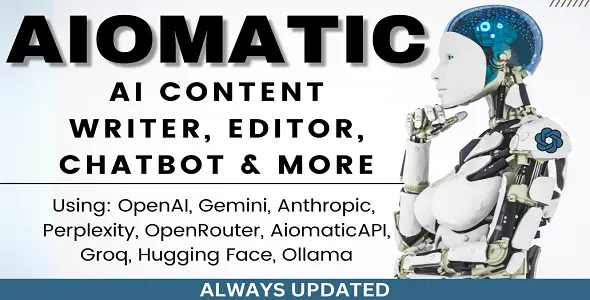
Aiomatic GPL
$59.00Original price was: $59.00.$1.20Current price is: $1.20. Add to cart -
Sale!

Solid Affiliate GPL Latest Version
$69.00Original price was: $69.00.$2.00Current price is: $2.00. Add to cart
Nex Gen Data Engine is proudly powered by WordPress
