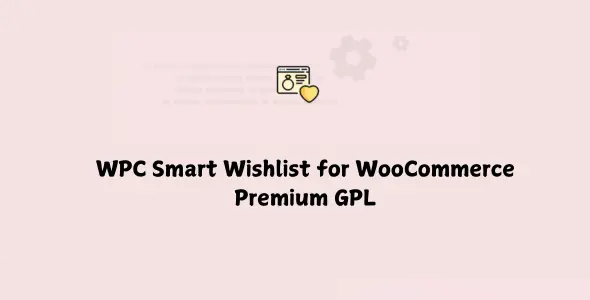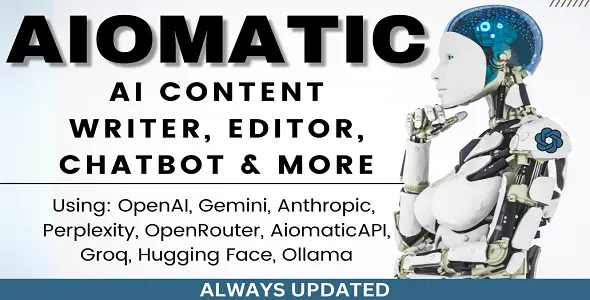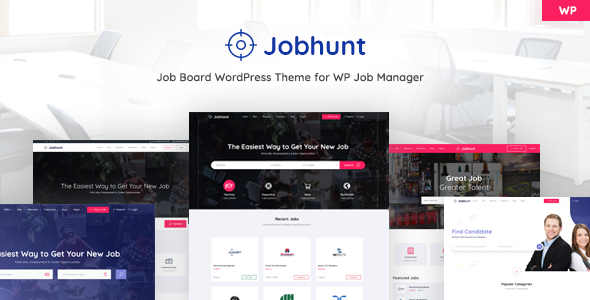The Importance of Adding a Wishlist button
Many store owners miss the opportunities for selling items for their current customers because they’re not offering Add to Wishlist button on their shop or the single product page. On many occasions, buyers need time to rethink their needs and allowing them to add products to their wishlist increase the possibility for buyers to purchase these items in the future.
As it is truly convenient and speedy to add, remove, proceed to check out, or continue shopping, buyers will find the whole purchase flow an enjoyable process. Thus, this improves the shopping experience for your customers.
In addition, enabling the Add to Wishlist button is helpful for buyers to save an Out-of-Stock product for purchasing when it is restocked at a later time. Shop owners can control the wishlist availability by enabling it for authenticated users only, hence, encouraging more membership engagement from visitors.
Never miss any chance to strengthen the bond with your customers with an Add to Wishlist button on every product page and shop page of your site.
Product Details at a Glance
The wishlist items are displayed in great detail so that buyers don’t need to browse the single product page for more information when the title, price, stock status, thumbnail image, and date of adding to the wishlist are smartly arranged in the wishlist page or wishlist popup. Buyers can also see a counter showing how many items have been added to their wishlist: a notification urging them to check or to manage the list by removing unwanted items.
By keeping your customers on your site, store owners can increase the conversion rate when buyers revise the list and find something useful that they might have missed or forgotten to purchase before. Controlling the wishlist is intuitive because there is a button to remove any item from the list. Users take full control of actions triggered by the wishlist button when an item is already added to the list.